游戏设置(Game Settings)通常指的是玩家可以调整的参数,以改变游戏的玩法、图形表现、声音效果等,以下是一些常见的英文游戏设置项和它们的详细描述:
1、Graphics (图形设置):

Resolution (分辨率): Adjust the screen resolution (e.g., 1920x1080, 3840x2160).
Texture Quality (纹理质量): Set the quality of in-game textures (Low, Medium, High, Ultra).
Shadow Quality (阴影质量): Adjust the quality of shadows in the game (Off, Low, Medium, High).
Anti-Aliasing (抗锯齿): Reduce jagged edges in the game by smoothing them out (None, FXAA, MSAA, TAA).
V-Sync (垂直同步): Synchronize the game's frame rate with the monitor's refresh rate to reduce screen tearing (Off, On).
Brightness (亮度): Adjust the overall brightness of the game (slider control).
Contrast (对比度): Adjust the contrast levels in the game (slider control).
2、Audio (音频设置):

Master Volume (主音量): Adjust the overall volume of the game's audio.
Music Volume (音乐音量): Adjust the volume of the background music.
Effects Volume (音效音量): Adjust the volume of sound effects in the game.
Voice Chat Volume (语音聊天音量): Adjust the volume of in-game voice communication.
Subtitles (字幕): Toggle on or off the display of subtitles for dialogue and other important audio cues.
3、Controls (控制设置):
Keybindings (键位绑定): Customize the keys or buttons used for various actions in the game.
Mouse Sensitivity (鼠标灵敏度): Adjust how sensitive the mouse is when aiming or looking around.
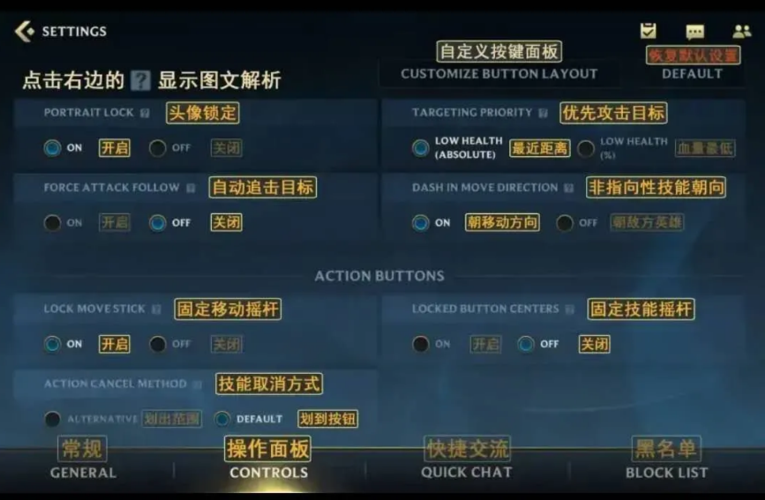
Invert Mouse (反转鼠标): Invert the vertical axis of the mouse to match certain flight simulation controls.
Controller Support (手柄支持): Enable or disable support for game controllers.
4、Gameplay (游戏玩法设置):
Difficulty (难度): Choose the level of challenge (Easy, Normal, Hard, Very Hard).
Field of View (视野范围): Adjust the width of the player's view in first-person games.
Auto-Pickup (自动拾取): Automatically pick up items without needing to press a button.
Crosshair (准星): Customize the appearance and behavior of the aiming reticule.
5、Advanced (高级设置):
Render Distance (渲染距离): Set how far into the distance the game renders objects and terrain.
Frame Rate Limit (帧率限制): Cap the maximum frame rate to reduce system load or improve performance.
Graphics Mode (图形模式): Choose between different graphic presets like Performance, Balanced, Visual Quality.
Network Settings (网络设置): Adjust settings related to online multiplayer, such as port forwarding and NAT type.
6、Accessibility (无障碍设置):
Text Chat (文字聊天): Toggle on or off the ability to use text chat in multiplayer games.
Color Blind Modes (色盲模式): Select visual modes that assist players with color vision deficiencies.
Subtitles Language (字幕语言): Choose the language for in-game subtitles and menus.
These are just some examples, and the specific options available will vary depending on the game. Always refer to the game's official documentation or help section for the most accurate and detailed information about its settings.


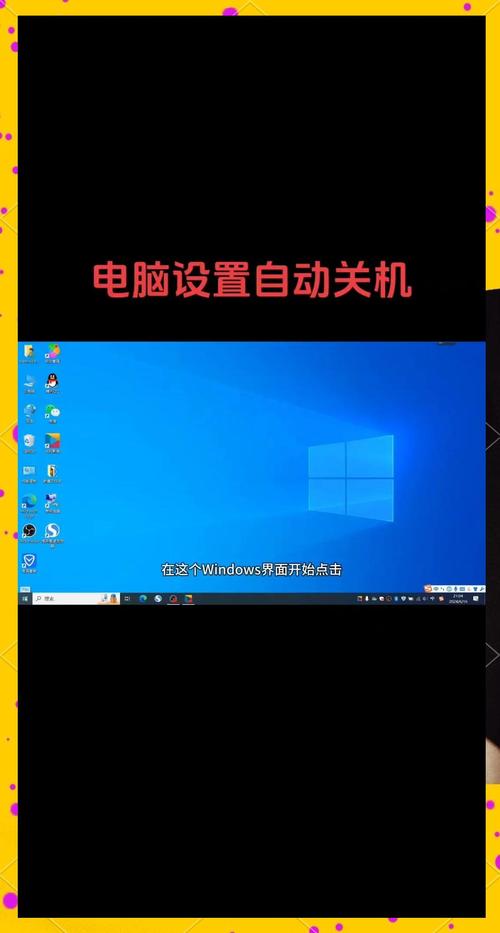
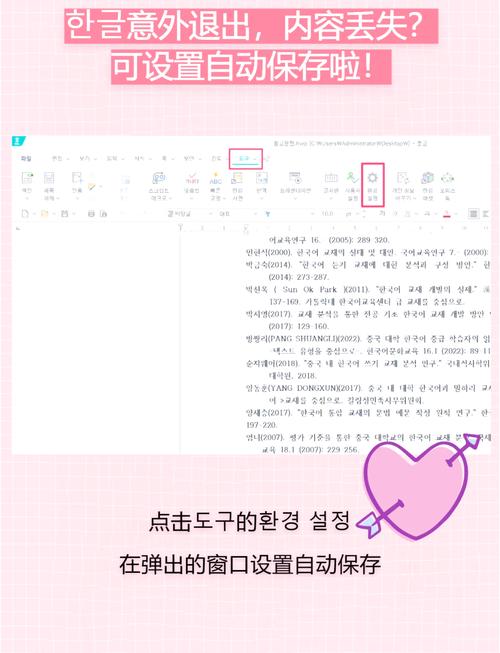

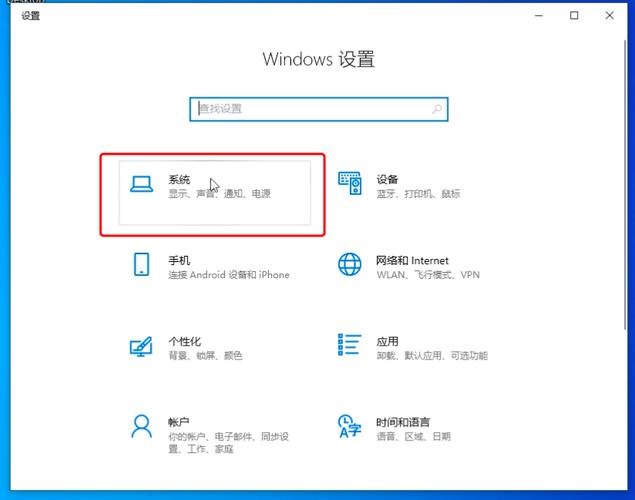



评论列表 (0)